Add GoFundMe to my site
Fundraisers and crowdfunding are great to raise money whether you are testing a new business idea, supporting a cause or asking for financial help. Even better, donations to a non-profit may be tax-deductible for some individuals.
- Go to your GoDaddy product page.
- Scroll down to Websites + Marketing and select Manage next to your website.
- On your Dashboard, select Website, and then Edit Website.
- Go to where you want to add your fundraiser and add a section.
- Look for the Fundraising section or use the search bar, choose the layout you want and customize the content in the section.
- Select Start a GoFundMe using the link. On the GoFundMe site, follow the steps to establish your account and set up a fundraising page.
- When you finish your GoFundMe page, select Share and copy the link.
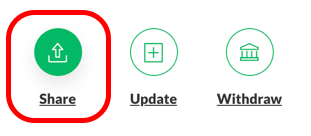
- In your GoDaddy site, paste the URL into the Fundraising Page Link field.
- Publish your site to make the changes live to everyone else.
More info
- Have questions about creating a GoFundMe account? Check out how to create a GoFundMe account from start to finish.
- Need a special page to say more about your fundraiser? Add a page and then add sections on the page.
- All changes are saved real-time, but you must publish your site to make changes go live.