Contact my Fully Managed support team
Fully Managed VPS Hosting includes a 24/7 support team. A GoDaddy expert will be happy to answer your questions and provide technical assistance.
- Sign in to your GoDaddy account. (Need help logging in?)
- In your My Products page, select Servers.
- Next to the Fully Managed server you want to use, select Manage.
- In the top of the account Dashboard, select Premium Support.
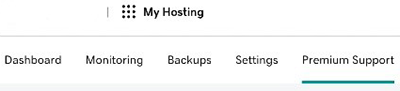
- Under My Tickets you can:
- View the status of your existing support tickets.
- Create a new support ticket by selecting Create Ticket.
- Review a ticket or respond to support by selecting an existing ticket.
- Sign in to your GoDaddy account. (Need help logging in?)
- In your My Products page, select Servers.
- Next to the Fully Managed server you want to use, select Manage.
- Under Managed Support, call the phone number for your Fully Managed server team.
- Sign in to your GoDaddy account. (Need help logging in?)
- In your My Products page, select Servers.
- Next to the Fully Managed server you want to use, select Manage.
- In the lower-right, select Contact Us.