Lägg till ett digitalt presentkort
Set up and embed a gift card link on your website to allow your site visitors to purchase digital gift cards. Gift cards can boost sales, engage existing customers or bring in new customers. It’s free to set up and sell gift cards online but you'll pay a credit card payment processing fee.
Required: Before you begin, set up your Gift Up! account, a Square account or another payment processor.
- Gå till din GoDaddy- produktsida .
- Rulla ner, expandera Websites + Marketing och välj Hantera bredvid din webbplats.
- Välj Redigera webbplats för att öppna Hemsideprogram.
- Go to the page and place where you want to add the option to buy a gift card and add a section, using the Commerce section type, and selecting Gift Card, then Add.
- Välj Inställningar för presentkort.
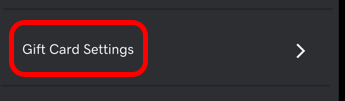
- Öppna en ny flik eller ett nytt fönster, gå till ditt Gift Up!-konto eller Square-konto och logga in.
- Gift Up!: När du har skapat ett presentkort går du till Inställningar, väljer Hämta kassakod/-länk och sedan Kopiera bredvid din länk.
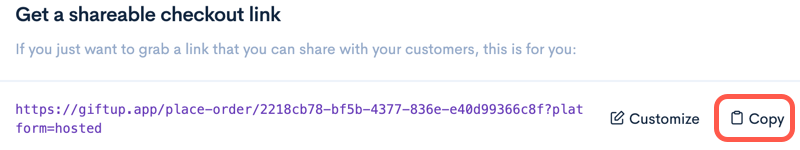 Ob!: För kunder som ska lösa in presentkort online från Gift Up! behöver du använda den unika koden på 5 tecken för att skapa en matchande kupong i din butik. Läs mer hos Gift Up! om hur du kan lösa in presentkort online (särskilt manuell hantering nr 2 för mindre säljare.) Här kan du läsa mer om hur du löser in presentkort personligen. Läs Gift Up!s mest populära artiklar, inklusive om hur man levererar presentkort och inställningar för presentkort.
Ob!: För kunder som ska lösa in presentkort online från Gift Up! behöver du använda den unika koden på 5 tecken för att skapa en matchande kupong i din butik. Läs mer hos Gift Up! om hur du kan lösa in presentkort online (särskilt manuell hantering nr 2 för mindre säljare.) Här kan du läsa mer om hur du löser in presentkort personligen. Läs Gift Up!s mest populära artiklar, inklusive om hur man levererar presentkort och inställningar för presentkort. - Square: Iin the left menu, under Items & Services, select Gift Cards and follow the prompts. From your Square dashboard, check that Sell eGift Cards Online is toggled on. Copy your Digital Gift Card URL from the Square dashboard. If you have difficulty, please read Square’s Help article (or watch their video, or set up from your app) and Square’s FAQs.
 Note: See how Square’s gift card program works, read help articles or watch videos about eGift cards, and read more in Square’s FAQs.
Note: See how Square’s gift card program works, read help articles or watch videos about eGift cards, and read more in Square’s FAQs. - På din Websites + Marketing-webbplats klistrar du in webbadressen du kopierade i fältet Webbadress till presentkort.
- Edit the rest of your section settings and select Done.
- To make your changes visible, Publish your site.
Mer information
- Se till att du har konfigurerat onlinebetalning för din onlinebutik, samt betalningsmetoder offline också.