Add social media links to my reseller storefront
Display social media links on your storefront so your customers can view your Facebook, LinkedIn or X (formerly Twitter) accounts. You can update or remove your social media links at any time.
- Sign in to your Reseller Control Center (use your GoDaddy username and password).
- Select Storefront, then select Social Media.
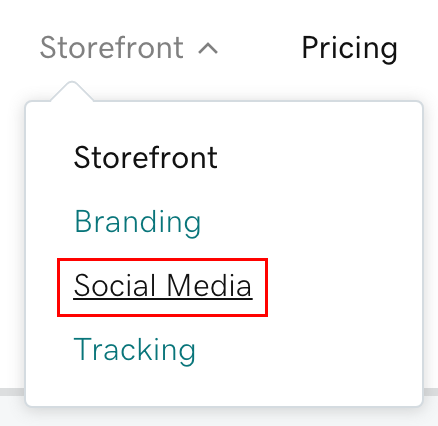
- Enter your Facebook, LinkedIn or X URLs.
- Select Save to publish your social media links.
Your social media links will appear on your storefront's footer in about 15 minutes.
More info
- Promote your storefront with custom promotion codes.
- Update your storefront branding with a color palette, font and logo.