Sign in to my Microsoft 365 account
Step 2 of the Set up my Microsoft 365 account series.
Sign in to access your Microsoft 365 account. Bookmark the sign-in page for easy access from your web browser.
- Go to the Microsoft 365 sign-in page.
- Enter your Microsoft 365 email address and password (your GoDaddy username and password won't work here).
Note: If your web browser auto-fills your username and password, make sure it's using your Microsoft 365 email address and password, not your GoDaddy account credentials.
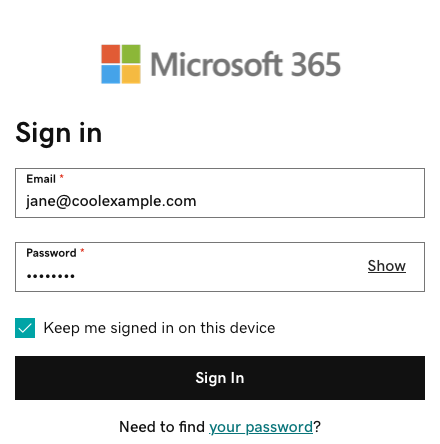
- (Optional) To stay signed in to your account when you close and reopen your browser, next to Keep me signed in on this device, select the checkbox.
- Select Sign In.
- If you’re signing in from a new device or location, you’ll see a prompt to Verify it’s you and confirm your identity through a one-time code.
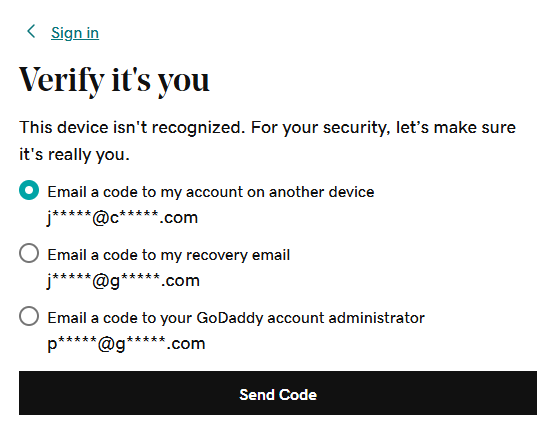
- If you're asked to trust your domain, select Continue.
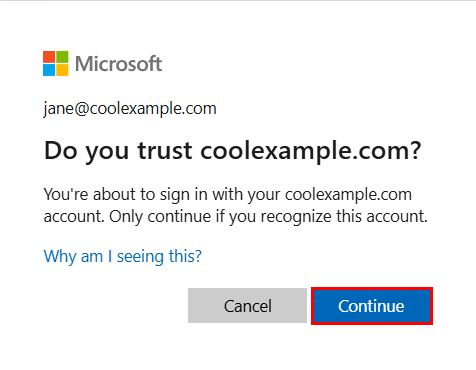
- If it's your first time signing in and multi-factor authentication (MFA) is enabled, you'll see a prompt to set up your authentication method. (If you have trouble following the on-screen instructions, try setting up MFA using these steps instead.)
- If you already have MFA set up, verify your identity using your authentication method.
- On the M365 Copilot page, on the leftmost side, select Apps.
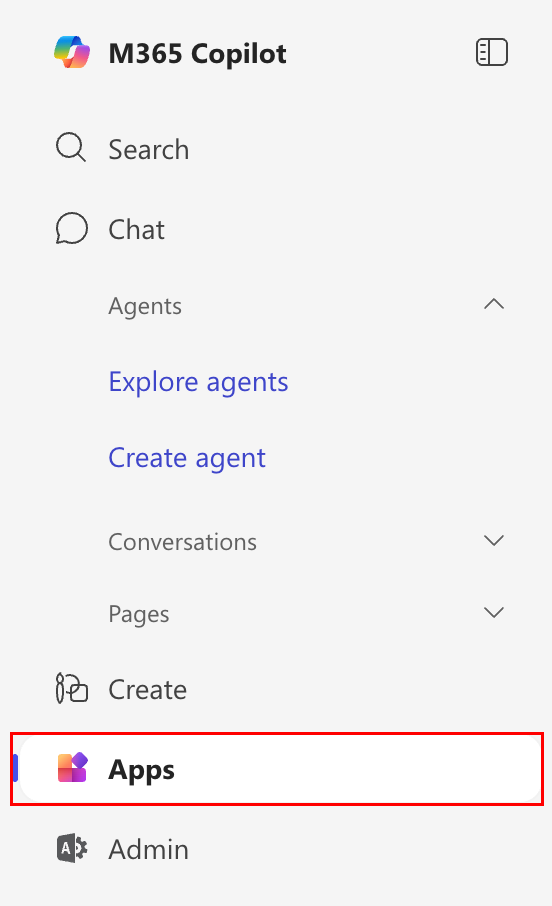
- To open your email, select Outlook.
- If you see a prompt that says your email is used with more than one account with Microsoft, select Work or school account (not Personal account).
More info
- Having trouble with your password or signing in to your Microsoft 365 account?
- Access the Email & Office Dashboard to change passwords, create aliases and set up email on devices.