Use AI to generate a logo for my Show in Bio
A unique logo is essential for any business because it helps customers recognize and remember your brand. We help you generate your own logo using artificial intelligence (AI).
- Go to your GoDaddy product page.
- Scroll down, expand Websites + Marketing and select Set up next to your Show in Bio.
- Select Bio.
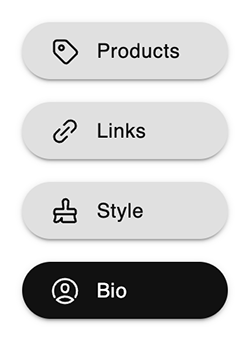
- Check that there's a name in the Profile Name box. If not, add one. We'll use this name in your logo. For best results, in the Site Description box, type a description so the AI has more information to work with.
- Select Generate a Logo.

- We'll give you a logo option.
- To generate a different option, select Suggest again.
- To accept the logo and add it to your Show in Bio header, select Set as my logo. You'll be given the option to crop the logo or rotate it. When you're happy with how it looks, select Done.
- To save a copy of your logo to your computer and use it elsewhere, select Download.
- If you later decide to replace your logo, select
 Edit and then either Replace Photo to generate a new logo or Remove Photo to remove the logo completely.
Edit and then either Replace Photo to generate a new logo or Remove Photo to remove the logo completely.
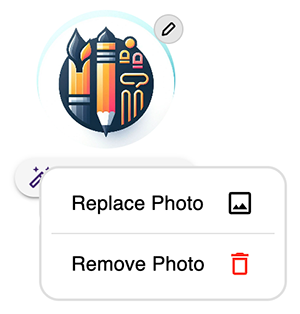
- Select Apply Bio Changes.
- To make your changes live, select Publish.