Adicionar opções de produtos em minha loja online
Adicione uma lista de opções para um produto, como cores ou tamanhos.
- Vá para a página do produto da GoDaddy.
- Role para baixo, expanda Websites + Marketing e selecione Gerenciar ao lado do seu site.
- No seu painel, expanda Loja e selecione Produtos .
- Selecione o nome do produto que deseja atualizar.
- Na página do produto, selecione Inventário & Opções .
- Em Opções , selecione Criar opção .
- Digite o nome da opção (por exemplo, Tamanho , Cor ou Material ).
- Selecione como exibir as opções. Você pode usar botões, um menu suspenso ou uma série de amostras de cores.
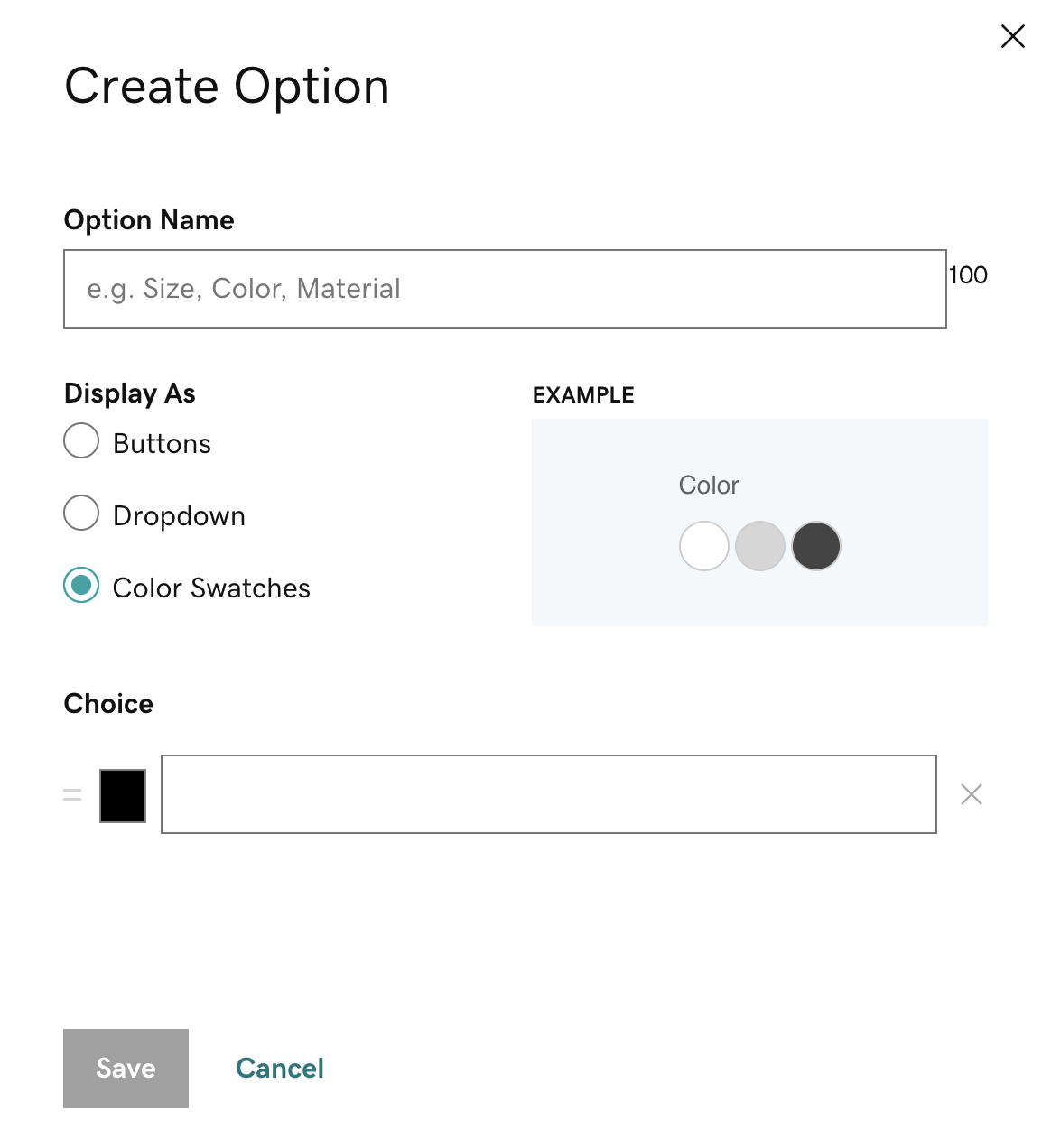
- Na caixa Escolha , digite a primeira opção. Por exemplo, se o título for Tamanho , digite Médio .
- Para adicionar outra opção, selecione Adicionar opção de escolha e repita a etapa anterior.
- Para alterar a ordem das opções, selecione o
 arraste a alça ao lado do nome da opção e arraste a caixa para sua nova posição.
arraste a alça ao lado do nome da opção e arraste a caixa para sua nova posição.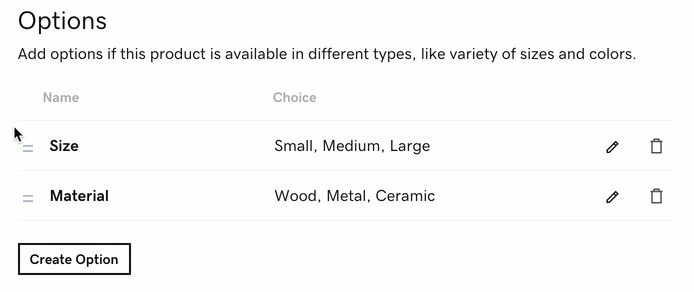
- Depois de inserir todas as opções, selecione Salvar .
- Abaixo da lista de opções e escolhas, insira uma imagem personalizada, SKU, preço, preço de venda e quantidade para cada opção.
- Se você configurou sua loja para vender em marketplaces , as informações de marca e fabricante são herdadas do produto pai, mas você pode substituí-las para cada opção. Selecione
 Edite ao lado da opção e preencha os detalhes.
Edite ao lado da opção e preencha os detalhes. - Selecione Salvar . Suas alterações são atualizadas automaticamente, não há necessidade de publicar seu site novamente.