Microsoft 365 hesabınıza giriş yapma
Microsoft 365 hesap kurulumu serisinin 2. adımına geldiniz.
Microsoft 365 hesabınıza erişmek için giriş yapın. Web tarayıcınızdan kolay erişim için giriş sayfasını yer imlerinize ekleyin.
- Go to the Microsoft 365 sign-in page.
- Enter your Microsoft 365 email address and password (your GoDaddy username and password won't work here).
Note: If your web browser auto-fills your username and password, make sure it's using your Microsoft 365 email address and password, not your GoDaddy account credentials.
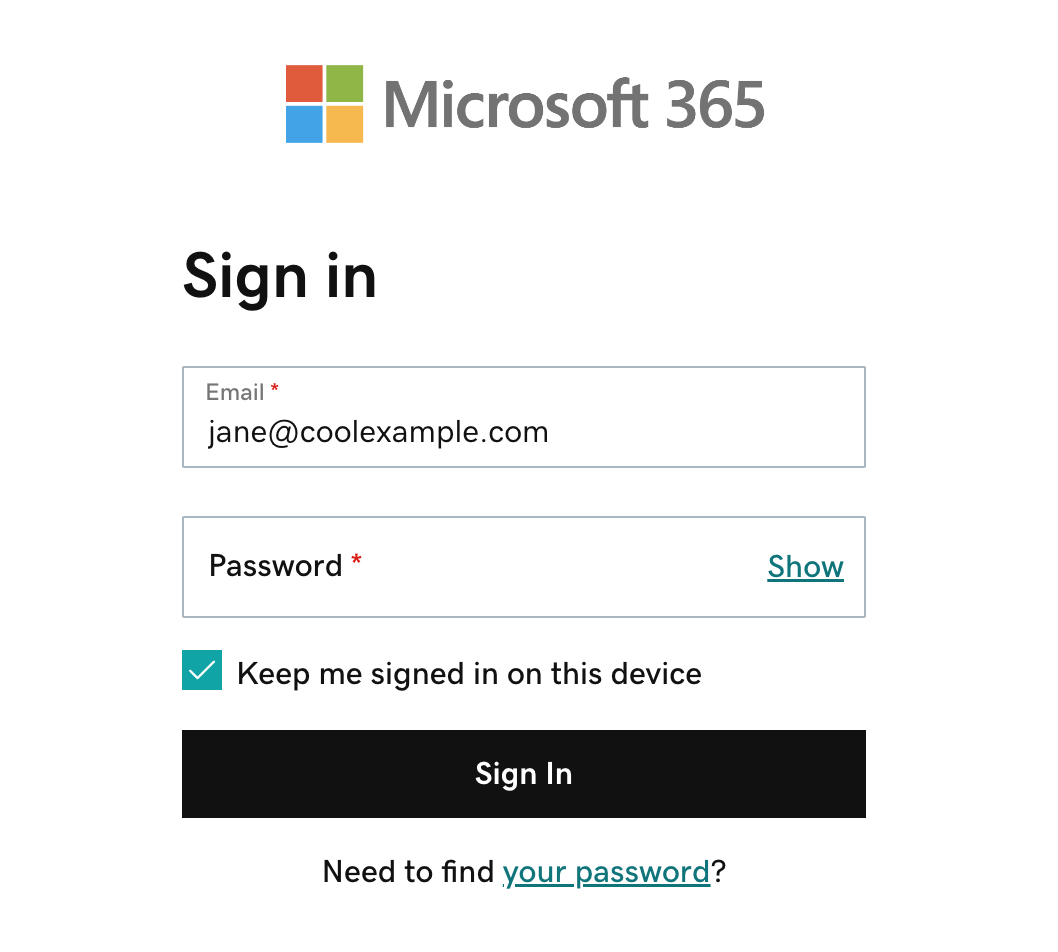
- (İsteğe Bağlı) Tarayıcınızı kapatıp yeniden açtığınızda oturumunuzun açık kalması için Bu cihazda oturumum açık kalsın seçeneğinin yanındaki onay kutusunu seçin.
- Giriş yap seçeneğini belirleyin.
- If you’re signing in from a new device or location, you’ll see a prompt to Verify it’s you and confirm your identity through a one-time code.
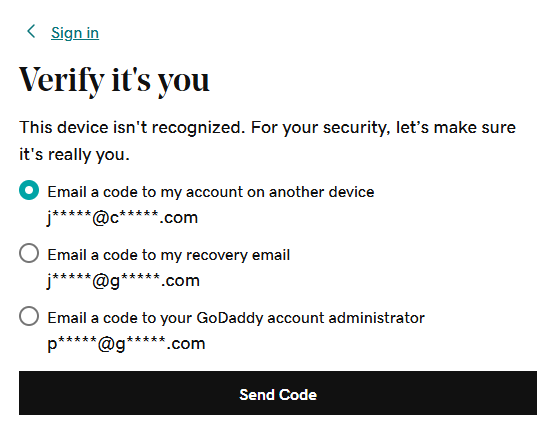
- If you're asked to trust your domain, select Continue.
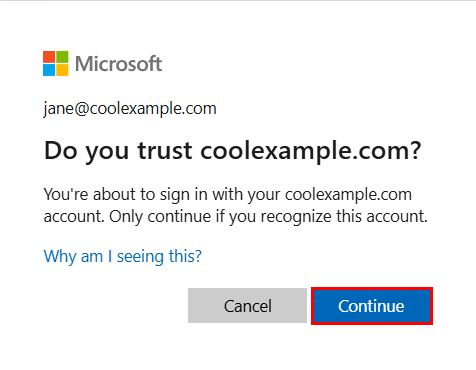
- If it's your first time signing in and multi-factor authentication (MFA) is enabled, you'll see a prompt to set up your authentication method. If you already have MFA set up, verify your identity using your authentication method.
- On the M365 Copilot page, on the leftmost side, select Apps.
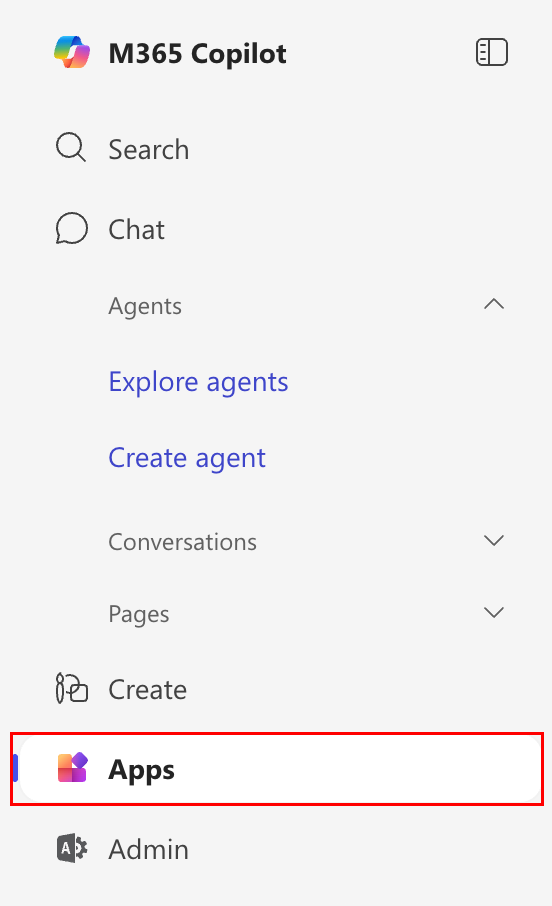
- To open your email, select Outlook.
- If you see a prompt that says your email is used with more than one account with Microsoft, select Work or school account (not Personal account).
Daha fazla bilgi
- Microsoft 365 hesabınıza giriş yapamıyor veya şifrenizle ilgili sorun mu yaşıyorsunuz?
- E-posta ve Office Panonuza erişerek şifrelerinizi değiştirebilir, diğer ad oluşturabilir ve cihazlara e-posta kurabilirsiniz.