Install a WordPress theme from a .zip file
Note: Download the theme .zip file to your local computer before following the steps below.
If you purchased a premium theme or downloaded a free one, here's how to install the theme to your WordPress site.
- Sign in to WordPress.
- In the left-side menu, select Appearance and then Themes.
- Select Add New.
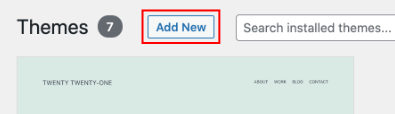
- Select Upload Theme.
- Select Choose File.
- Locate and select the theme .zip file on your local computer and then select Open.
- Select Install Now.
More info
- Install a WordPress theme with FTP
- If you don't want to install a theme yourself, our WordPress Premium Support team can do that for you.