Set up my Website Care or Marketing Services plan
If you haven't set up your Marketing Services or Website Care, you'll need to do that first before you request an update for your site.
- Go to your GoDaddy product page.
- In your My Products page, select Website Care, Marketing Services or Websites + Marketing.
- Next to the Marketing Services plan you want to use, select Manage.
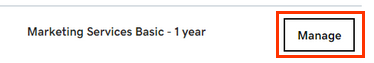
- Add your information to the form and then select Submit.
Note: If you only have one website, it'll be selected by default.
If your website is built and you see a confirmation screen, you can immediately request an update for your website. If your website is still being built, you'll need to wait until that's complete, and then you can request an update.
Related step
More info
- Visit our website or speak to one of our experts to learn more about Website Design Services.