Dodaj opcje produktu w moim sklepie internetowym
Dodaj listę opcji dostępnych dla produktu, takich jak kolory lub rozmiary.
- Przejdź do strony produktu GoDaddy.
- Przewiń w dół, rozwiń Websites + Marketing i wybierz opcję Zarządzaj obok swojej witryny.
- Na pulpicie nawigacyjnym rozwiń Sklep , a następnie wybierz Produkty .
- Wybierz nazwę produktu, który chcesz zaktualizować.
- Na stronie produktu wybierz Asortyment & Opcje .
- W obszarze Opcje wybierz opcję Utwórz opcję .
- Wpisz nazwę opcji (na przykład Rozmiar , Kolor lub Materiał ).
- Wybierz sposób wyświetlania opcji. Możesz użyć przycisków, menu rozwijanego lub serii próbek kolorów.
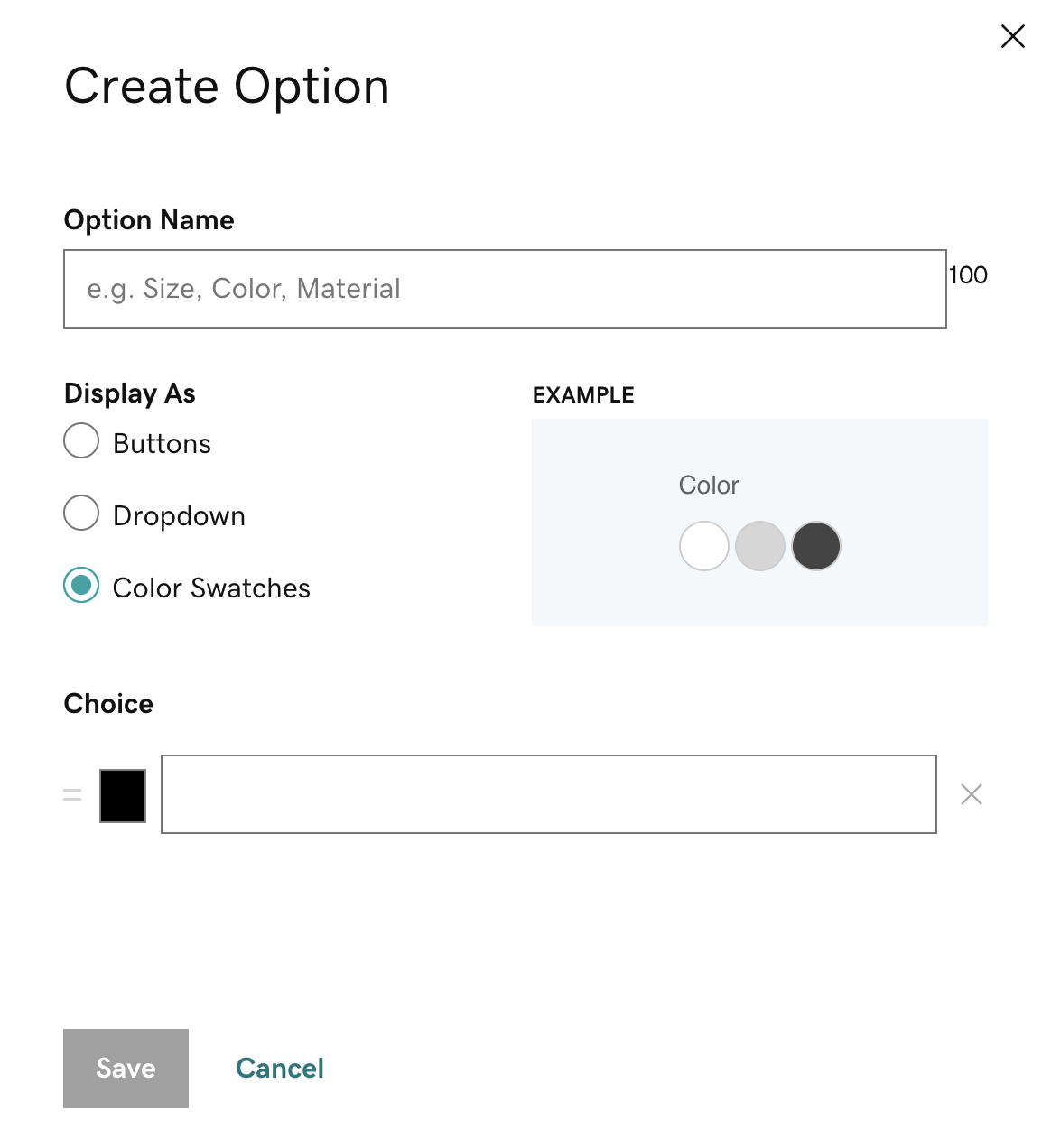
- W polu Wybór wpisz pierwszą opcję. Na przykład, jeśli tytuł to Rozmiar , wpisz Średni .
- Aby dodać kolejny wybór, wybierz Dodaj opcję i powtórz poprzedni krok.
- Aby zmienić kolejność opcji, wybierz plik
 Przeciągnij uchwyt obok nazwy opcji i przeciągnij pole w nowe miejsce.
Przeciągnij uchwyt obok nazwy opcji i przeciągnij pole w nowe miejsce.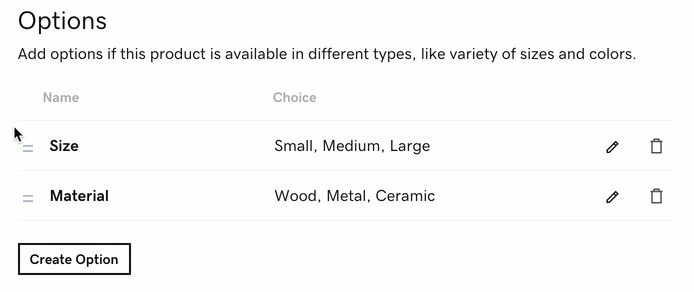
- Po wprowadzeniu wszystkich opcji wybierz Zapisz .
- Poniżej listy opcji i opcji do wyboru wprowadź dostosowany obraz, kod SKU, cenę, cenę sprzedaży i ilość dla każdej opcji.
- Jeśli skonfigurujesz swój sklep do sprzedaży na Rynkach , informacje o marce i producencie są dziedziczone z produktu nadrzędnego, ale możesz je zastąpić dla każdej opcji. Wybierz
 Edytuj obok opcji i uzupełnij szczegóły.
Edytuj obok opcji i uzupełnij szczegóły. - Wybierz opcję Zapisz . Twoje zmiany są aktualizowane automatycznie, nie ma potrzeby ponownego publikowania witryny.