Online mağazama ürün seçenekleri ekleme
Renk veya beden gibi seçenekler sunuyorsanız, bir ürün için seçenekler listesi ekleyin.
- GoDaddy ürün sayfanıza gidin.
- Aşağı kaydırın, Websites + Marketing öğesini genişletin ve sitenizin yanındaki Yönet seçeneğini belirleyin.
- Panonuzda Mağaza öğesini genişletin ve ardından Ürünler öğesini seçin.
- Güncellemek istediğiniz ürünün adını seçin.
- On the product page, select Inventory & Options.
- Under Options, select Create Option.
- Type the option name (for example, Size, Color or Material).
- Select how to display the options. You can use buttons, a dropdown menu or a series of color swatches.
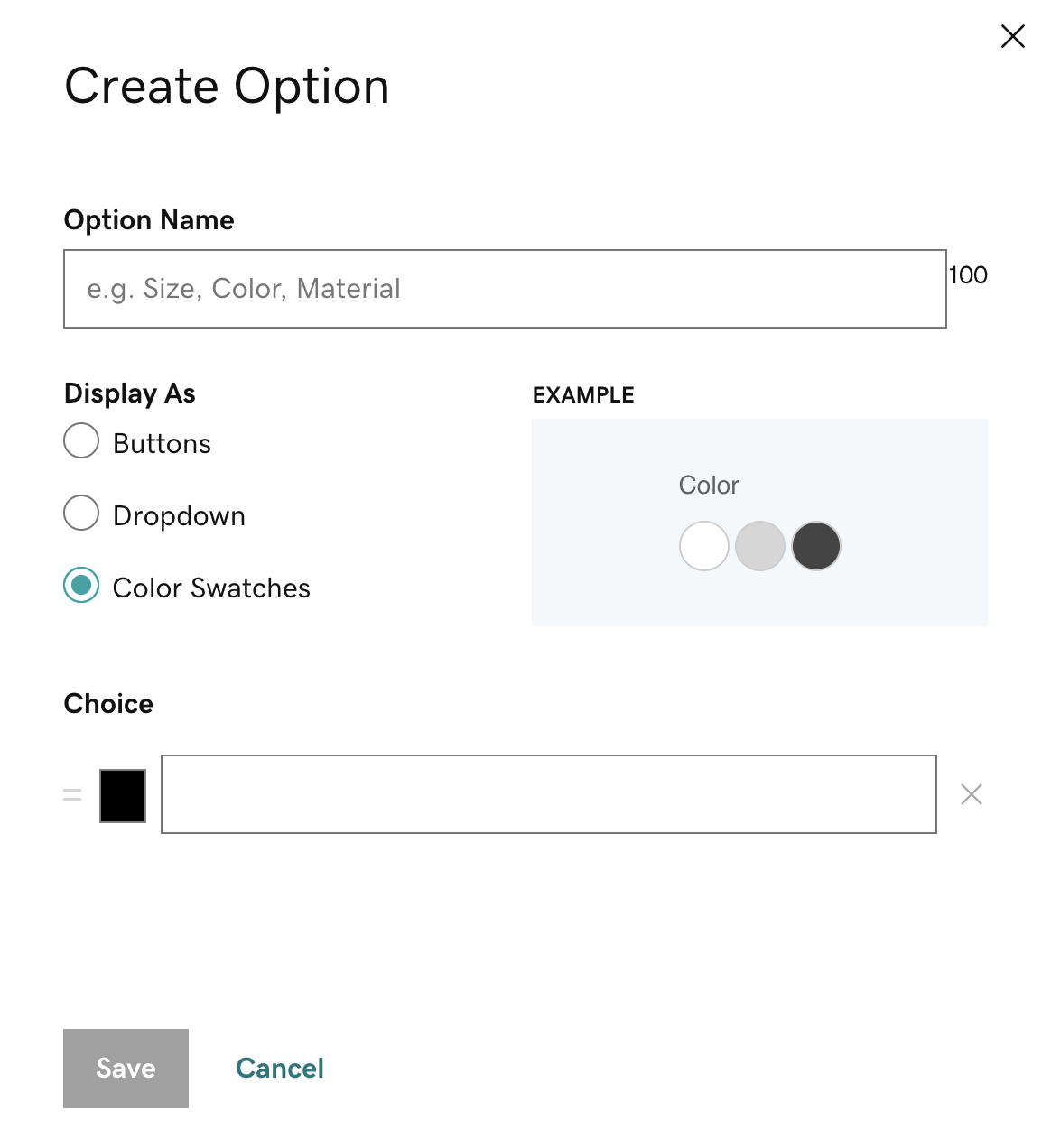
- Seçim kutusuna ilk seçeneği yazın. Örneğin başlık Size ise Medium yazın.
- To add another choice, select Add option choice and repeat the previous step.
- To change the order of the options, select the
 drag handle next to the option name and drag the box to its new position.
drag handle next to the option name and drag the box to its new position.
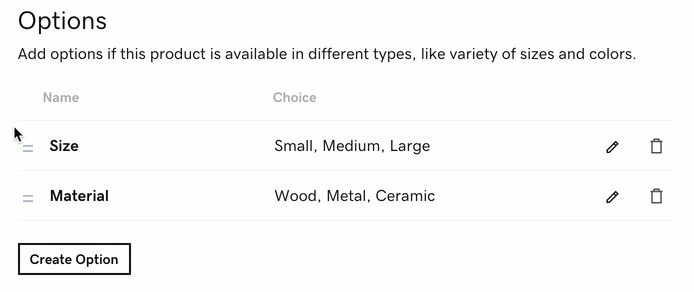
- When you've entered all the options, select Save.
- Below the list of options and choices, enter a customized image, SKU, price, sale price and quantity for each option.
- If you've set up your store to sell on Marketplaces, brand and manufacturer information is inherited from the parent product but you can overwrite it for each option. Select
 Edit next to the option and fill in the details.
Edit next to the option and fill in the details. - Kaydet öğesini seçin. Değişiklikleriniz otomatik olarak güncellenir, web sitenizi yeniden yayınlamanıza gerek yoktur.