Calculate recurring totals
Once you have added a product(s), shipping cost, fees, and taxes, you will need to calculate taxes for each line item that was added to give you the total for the recurring Subscription.
Required: WooCommerce Subscriptions is a premium WooCommerce extension included with WordPress Ecommerce Hosting or as a standalone purchase.
- In the Item meta box, click the Recalculate button.
- Click Update to save your changes.
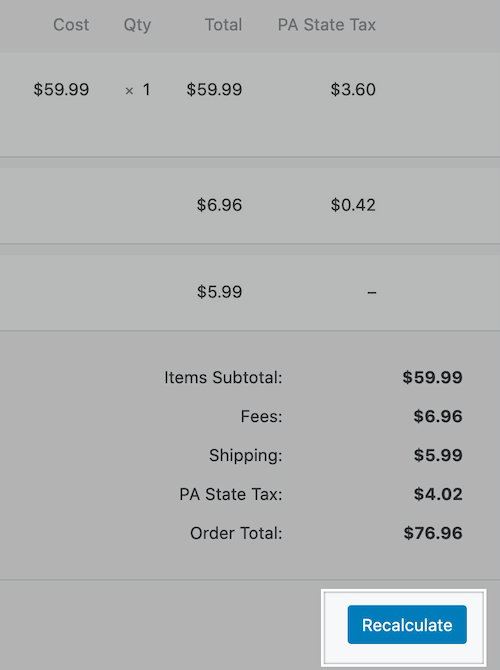
Next Steps
Related Steps
- Add recurring taxes to a Subscription
- Add products, shipping, and fee line items to a Subscription
- Add recurring taxes to a Subscription
More info
- Add a WooCommerce Subscription Manually
- What is WooCommerce Subscriptions?
- Check out WooCommerce's Store Manager Guide for more information about WooCommerce Subscriptions.