Alan adımın GoDaddy dışına transfer edilmesi.
Transfer kontrol listemizi izleyerek alan adınızı GoDaddy adlı kuruluştan farklı bir alan adı kayıt kuruluşuna transfer edebilirsiniz. Alan adınızı transfer için otomatik olarak hazırlayacağız.
Ayrıca bu işlemleri tamamlayıp manuel olarak da transfere hazırlanabilirsiniz.
- Alan adınızın kilidini kaldırma
- Domain Privacy özelliğini kapat
- Domain Protection planını tamamen Hiçbiri seçeneğine düşür
Not: Alan adları; yeni kayıt, transfer işlemleri gerçekleştirildiyse veya mevcut alan adı sahibi iletişim bilgilerinde değişiklik yapıp değişikliği onaylarken 60 günlük kilit ayarını etkinleştirdiyse 60 gün içinde transfer işlemi yapılamaz. Bir paketin parçası olan alan adları, yeni kayıttan sonraki 120 gün içinde transfer edilemez.
- GoDaddy Alan Adı Portföyünüze gidin. Oturum açmanız istenebilir.
- Transfer edeceğiniz belirli alan adını seçin.

- Transfer altındaki Başka Bir Alan Adı Kayıt Kuruluşuna Transfer Edin öğesini seçin. Alan adınız uygun değilse size bu ayrıntıları içere bir mesaj gösteririz.
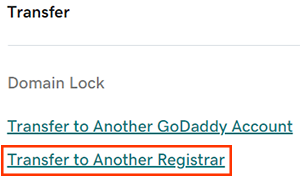
- Daha fazla bilgi için transfer işlemi kontrol listesi detaylarını gözden geçirin.
- .uk alan adı transfer ediyorsanız, yeni alan adı kayıt kuruluşunuzun IPS etiketini girip Transferi Tamamla öğesini seçmeniz gerekir.
Önemli: Sonraki adımı tamamlamanızın ardından Domain Privacy ayarınız kapatılacaktır. Bu işlem ile alan adı iletişim bilgilerinizin yeni alan adı kayıt kuruluşuna transfer edildiğinden emin olunacaktır. - Aktarıma devam et'i seçin.
- Domain Protection içeren alan adları için ek kimlik doğrulaması gerekir. 2 adımlı doğrulamayı (2SV) en az 24 saat boyunca açtıysanız, SMS ile gönderdiğimiz kodu girin veya kimlik doğrulama uygulamanızdan kodu girin. Aksi takdirde, GoDaddy hesabınızdaki e-posta adresine gönderdiğimiz tek kullanımlık şifreyi girin.
- (İsteğe bağlı) Yetkilendirme kodunuzu kopyalamak için Yetkilendirme Kodunu görüntülemek için burayı tıklayın öğesini ve ardından Panoya kopyala öğesini seçin. Yetkilendirme kodunu alan adındaki Alan adı sahibi e-posta adresine de göndereceğiz.
- Alan adı bilgilerinizi dışa aktararak birden fazla alan adı için yetkilendirme kodları alabilirsiniz.
- Alan adınız için ayarlar sayfasına geri dönmek üzere Alan Adı Ayarlarına Dön seçeneğini belirleyin.
İlgili adımlar
- Transfer işlemlerinin tamamlanması genellikle 5 ila 7 gün sürer ancak transferi onaylayarak işlemin ilerlemesine yardımcı olabilirsiniz.
- Transfer başladıktan sonra istediğiniz zaman durumunu kontrol edebilirsiniz.
Daha fazla bilgi
- Çoğu alan adı, süresi dolduktan yaklaşık 40 gün sonraya kadar transfer edilebilir.
- Bazı alan adlarının transfer için özel gereklilikleri olabilir.
- Transfer uygunluğu bilgileri, ICANN’in Kayıt Kuruluşları Arası Transfer Politikası ve Alan Adı Sahibi Değişikliği Sözleşmemizde sunulmuştur.