Change my subscription payment method
Whether you have auto-renew enabled or you manually renew your products, you can change the designated payment method for your products.
- Go to your Renewals and Billing page and select Manage Subscriptions.
- Select the product with the payment method you want to change, and then select the payment method account number.
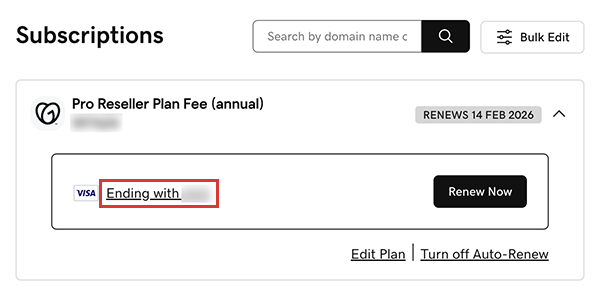
- Below Payment Methods, select a different payment method from the list.
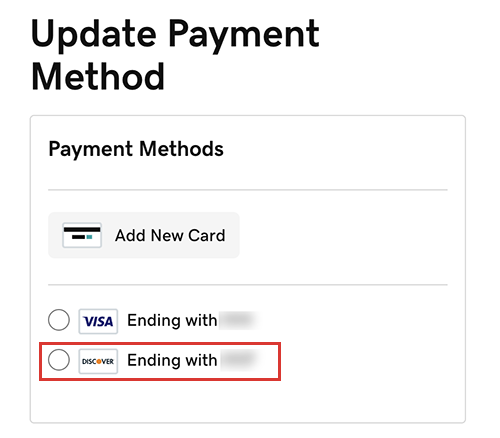
- If you need to add an additional payment method to your account, select Add New Card, enter the card information and then select Save.
- Select Save Payment Method.
Note: For products that are set to auto-renew: At billing time, if there's a problem with the payment method you selected, we'll automatically try to bill the payment method you set as a backup. If the backup payment method also fails, or if you did not set a backup, we'll try to bill a different payment method in your account.