Change a backorder to a different domain
Note: GoDaddy is retiring the backorder and monitoring programs in 2025. You can use existing backorder credits until they're removed from your account on October 7, 2025. Backorder credits have not been available for purchase since August 8, 2024.
A backorder capture may not be successful, or you may decide a different backorder suits your needs better. Each backorder is set up on a specific domain, but you can change that domain at any time unless the service is in the process of catching it. Backorders will remain active until the domain is captured or manually cancelled.
- Go to your GoDaddy My Products page. You might be prompted to sign in.
- Select Domain Products from your product list and then select Manage next to Domain Backorder.
- Select the domain you want to change, then select Change Domain Name.
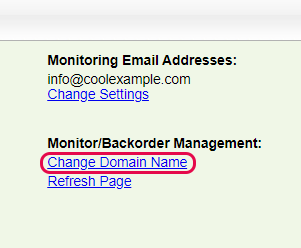
- Enter in the new domain name.
- Select I have read and agree to ..., then select Next.
- You'll see a confirmation message that your changes have been submitted and updates will process within a few minutes, then select OK.