Export my online store products into a .csv file
Export your products from your Websites + Marketing online store as a .csv file to manage your products in a spreadsheet.
- Go to your GoDaddy product page.
- Scroll down, expand Websites + Marketing and select Manage next to your site.
- On your dashboard, expand Commerce, and then select Products.
- You can export individual products, products in a specific category only, products updated on a particular date or all your products.
- To export specific products, check the boxes next to those products. Alternatively, enter a product name or SKU in the Search by Name box to find specific products, and then check the boxes next to those.
- To export all products in a particular category, select from the Category filter.
- To export products by date, select from the Last Updated filter.
- To export all your products, select the checkbox at the top of the product list, next to Name.
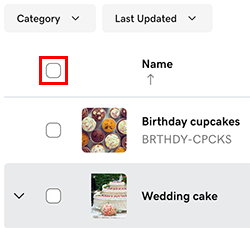
- Select Export, and then Export again.
- Select Okay. The exported file is downloaded to your computer. Larger files will take slightly longer.
More info
- Once you're done working with your products in your spreadsheet, upload your product information back into your store.
- You can also add products to your store from other Marketplaces such as Amazon, eBay, Etsy, Google Shopping and Walmart.
- Add your online store products to your GoDaddy Smart Terminal Duo.
- Add physical products or add digital products directly to your online store.