Transférer mon domaine hors de GoDaddy
Vous pouvez transférer votre domaine de GoDaddy vers un autre registraire en suivant notre liste de contrôle pour le transfert. Nous préparerons automatiquement votre domaine pour le transfert.
Vous avez également la possibilité de préparer manuellement votre domaine au transfert, en suivant ces étapes.
- Déverrouiller votre domaine
- Désactiver Domain Privacy
- Rétrograder complètement Domain Protection à aucun
Remarque : il n’est pas possible de transférer des domaines dans les 60 jours suivant un nouvel enregistrement, un transfert ou la modification des informations de contact si le déposant actuel a choisi d’appliquer un verrouillage de transfert de 60 jours au moment de l’approbation des modifications. Les domaines qui font partie d’une offre groupée ne peuvent pas être transférés dans les 120 jours suivant un nouvel enregistrement.
- Accédez à votre portefeuille de domaines GoDaddy. Vous serez peut-être invité à vous connecter.
- Sélectionnez le domaine spécifique que vous allez transférer.

- Sélectionnez Transférer auprès d’un autre registraire sous Transférer. Si votre domaine n’est pas éligible, nous vous enverrons un message avec ces détails.
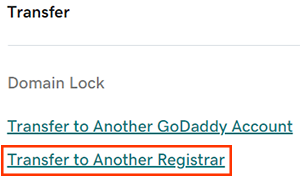
- Examinez les détails de la checklist de transfert pour obtenir plus d’informations.
- Si vous transférez un domaine .uk, indiquez la balise IPS de votre nouveau registraire, puis sélectionnez Terminer le transfert.
Important : Domain Privacy sera désactivé une fois l’étape suivante terminée. Cela permet de garantir que vos informations de contact de domaine sont bien transférées au nouveau registraire. - Sélectionnez Poursuivre le transfert.
- Les domaines avec Domain Protection nécessitent une vérification d'identité supplémentaire. Si vous avez activé la validation en 2 étapes (2SV) pendant au moins 24 heures, entrez le code que nous avons envoyé par SMS ou entrez le code depuis votre application d'authentification. Sinon, entrez le mot de passe à usage unique que nous avons envoyé à l'adresse e-mail de votre compte GoDaddy.
- (Facultatif) Sélectionnez Cliquez ici pour voir le code d’autorisation, puis Copier vers le Presse-papiers pour copier votre code d’autorisation. Nous enverrons également le code d’authentification à l’adresse email du déposant sur le nom de domaine.
- Exportez les informations de votre domaine afin d'obtenir les codes d’autorisation pour plusieurs domaines.
- Sélectionnez Retour aux paramètres du domaine pour revenir à la page des paramètres de votre domaine.
Étapes connexes
- La procédure de transfert prend généralement de 5 à 7 jours, mais vous pouvez l’accélérer en approuvant le transfert.
- Une fois le transfert lancé, vous pouvez vérifier son statut à tout moment.
En savoir plus
- De nombreux domaines peuvent être transférés jusqu’à environ 40 jours après leur expiration.
- Certains domaines ont des exigences particulières pour les transferts.
- Les détails concernant l’admissibilité au transfert se trouvent dans la Politique de transfert entre registraires de l’ICANN et notre Accord de modification du déposant .