Add a Subscriber to a Subscription
Learn how to add an existing customer with a WordPress user account to a Subscription.
Required: WooCommerce Subscriptions is a premium WooCommerce extension included with WordPress Ecommerce Hosting or as a standalone purchase.
- Sign in to WordPress.
- Go to WooCommerce > Subscriptions.
- Click Add Subscription.
- Click the Customer drop-down and search for the customer's name.
- Select the name when it appears.
- To automatically add existing Billing information click Load billing address.
- To automatically add existing Shipping information click Load shipping address or Copy billing address.
- Click Create to save the Subscription.
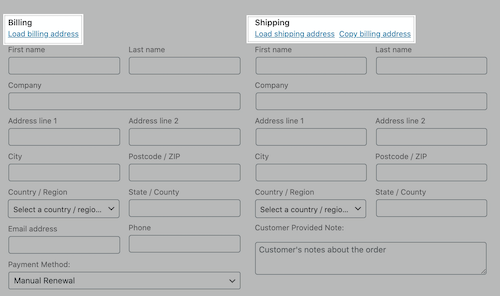
Next Steps
Related Steps
More info
- Add a WooCommerce Subscription Manually
- What is WooCommerce Subscriptions?
- Check out WooCommerce's Store Manager Guide for more information about WooCommerce Subscriptions.